Game Sales for Beginners Looking to Build a Library
9 October 2025
So, you're looking to start a gaming library, huh? Welcome to one of the most rewarding (and sometimes wallet-draining) hobbies out there. Whether you're jumping into PC, console, or cloud gaming, the one thing we can all agree on is this: games aren't exactly cheap. But fear not, future gaming guru—we’re diving deep into the world of game sales, packed full of juicy tips and tricks to help you build your ultimate collection without emptying your bank account.
Let’s get into it.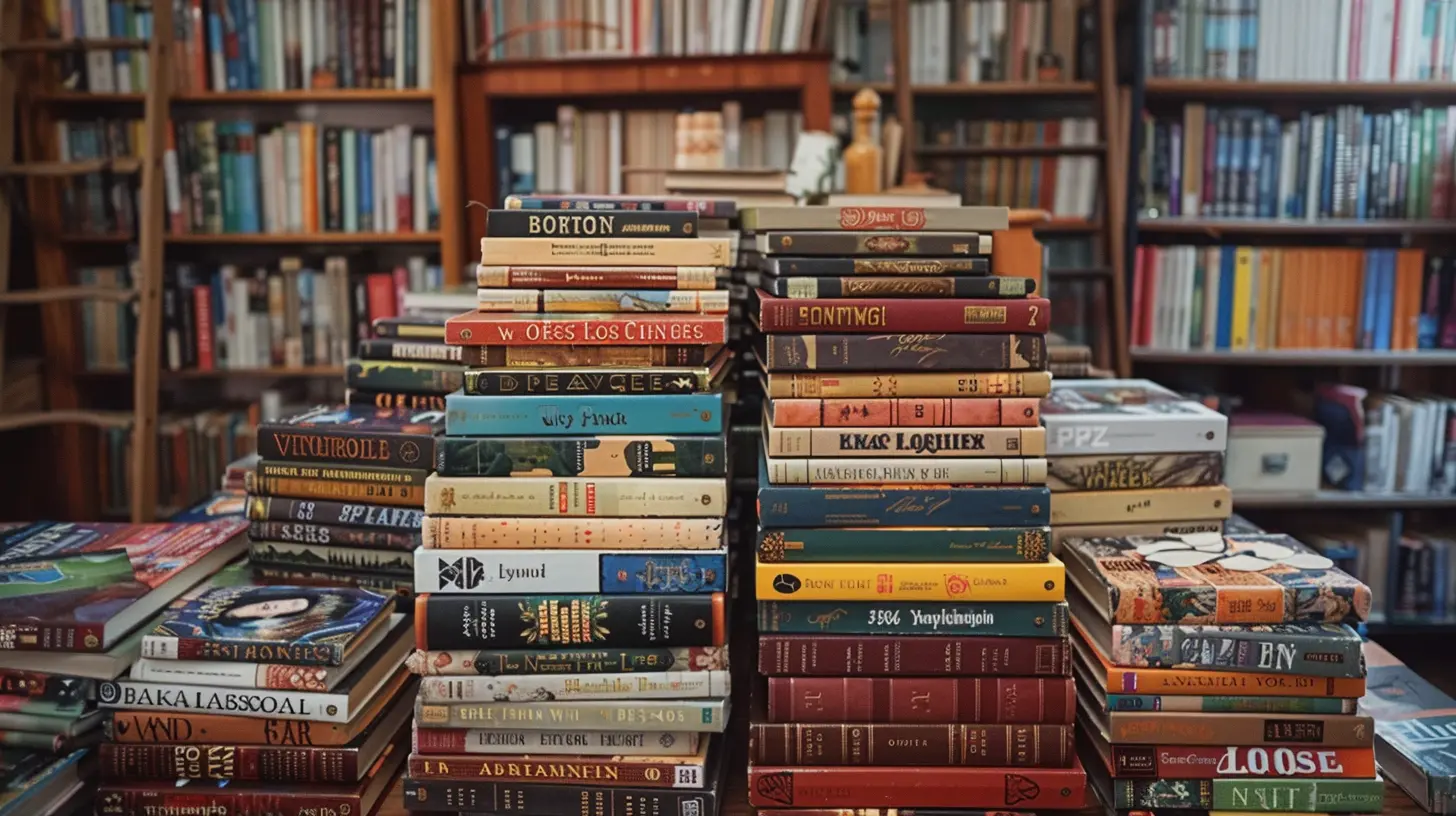
Why Game Sales Matter (Especially When You're Starting Out)
When you're new to gaming or just beginning to collect games, it's easy to be overwhelmed. Triple-A blockbusters. Indie gems. Platform exclusives. Before you know it, your wishlist is bigger than your hard drive space.But here's the thing: unless you're sitting on a mountain of disposable income (lucky you), buying games at full price just isn’t sustainable. Game sales are your golden ticket—we're talking 50%, 75%, even 90% off in some cases. That’s like getting a five-star restaurant meal for the price of fast food. Not bad, right?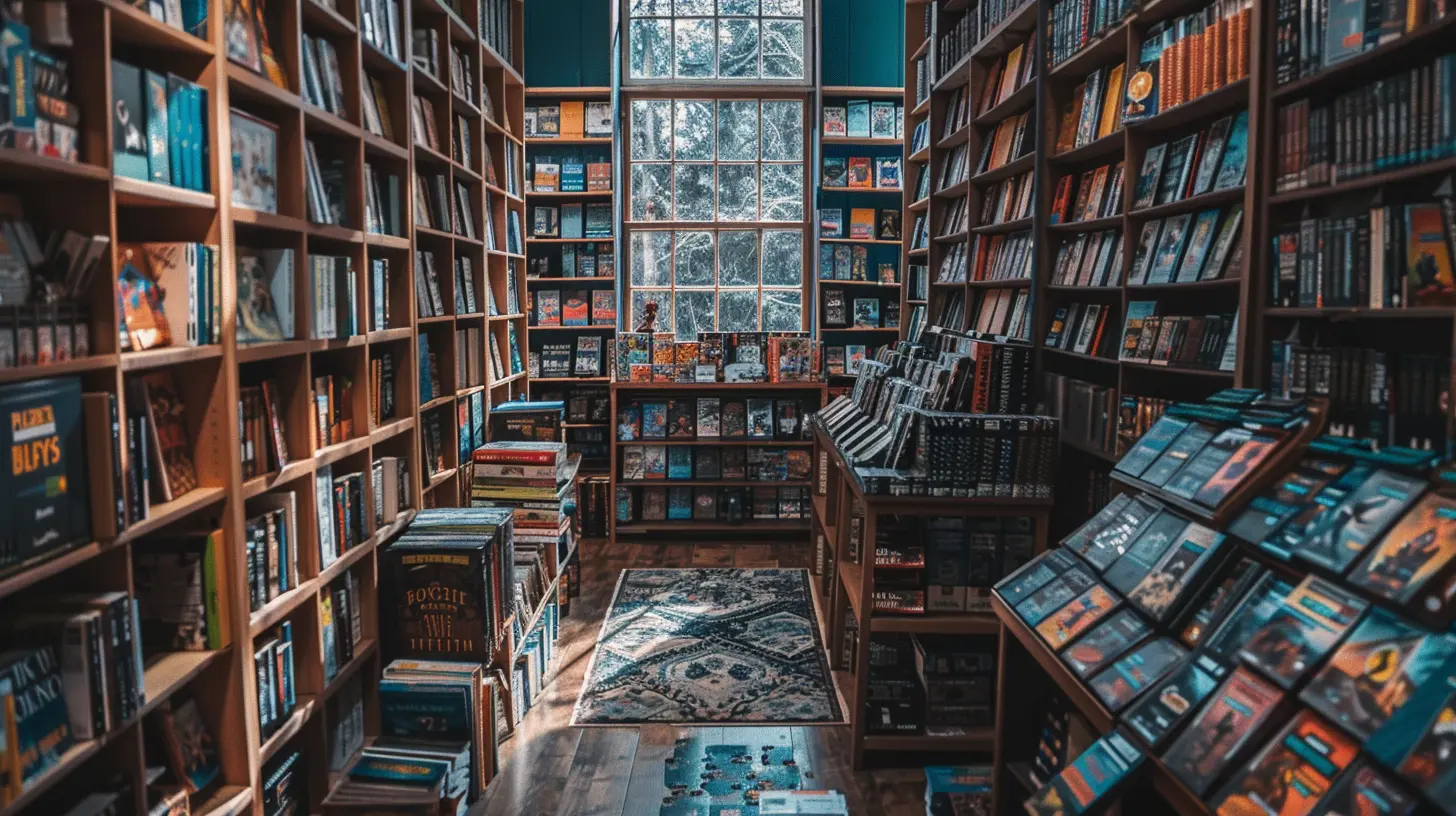
Timing is Everything: When to Shop
Just like fashion has its seasons, so does gaming. Knowing when to pounce on deals can make or break your library-building journey. Here's when you should keep your eyes peeled:1. 🛍️ Seasonal Sales
- Steam Summer & Winter Sales – These are basically Christmas for PC gamers. Expect deep discounts across thousands of titles.- PlayStation Days of Play or Holiday Sales – Console gamers, Sony showers love during specific windows.
- Xbox Deals with Gold & Ultimate Sale – Microsoft loves giving back to its subscribers.
- Nintendo eShop Sales – Although rare, when they happen—grab those exclusives!
2. 🖥️ Developer or Publisher Anniversary Sales
Capcom Week? Ubisoft’s birthday bash? Big-time publishers love throwing sales events in honor of themselves. And why not? Their self-love is your discount.3. 📅 Black Friday / Cyber Monday
Think shopping madness, but for digital goods. This is gaming discount heaven. Even physical copies get slashed to jaw-dropping prices.4. 🧡 Indie Game Sales
These often happen around events like Indie Game Fest, and they’re perfect for snagging clever, creative titles that won’t break the bank.
Platforms to Watch for the Best Deals
Not all stores are created equal. Some are sale machines. Others? Well, let's just say they trickle discounts like molasses.🖥️ For PC Gaming
- Steam – The king of sales. Its algorithm even recommends deals based on your interests.- Epic Games Store – Offers a free game every week. That’s right. Free.
- GOG.com – DRM-free classics and deep discounts? Yes, please.
- Humble Bundle – Allows you to get games and support charities. Win-win.
🎮 For Console Gaming
- PlayStation Store – Restock your digital shelf during their frequent promotions.- Xbox Store – Game Pass is a steal (more on that soon), but even outside of that, the Xbox store is generous with deals.
- Nintendo eShop – Look, it’s not the most generous in sales, but patience is key.
🛒 Physical Copies
Don’t sleep on physical games. Places like:- Amazon
- Best Buy
- GameStop
- Target’s Buy 2, Get 1 Free deals
Sometimes physical is cheaper, and you can always resell or trade later.
Subscriptions: The Unsung Heroes of Game Collecting
You want value? You want options? Game subscriptions are arguably the best bang-for-your-buck when starting a game library.🟢 Xbox Game Pass
This one’s a juggernaut. Hundreds of games. New releases included. One low monthly fee. Seriously, stop reading and go look at the library. It's that good.🔵 PlayStation Plus Extra/Premium
Sony revamped PS Plus and added a beefy catalog of games. If you're on PlayStation, this is a no-brainer.📦 EA Play / Ubisoft+
If you're into sports sims or long-running franchises like Assassin’s Creed or Battlefield, these services pay off quick.☁️ Cloud Gaming Options (Nvidia GeForce Now, Xbox Cloud, etc.)
No console? No problem. With cloud gaming, all you need is a decent internet connection and a compatible device.Pro Tips for Catching the Best Deals
Alright, you know when and where. Now here’s how to squeeze every last drop of value.📬 Sign Up for Alerts
Use sites like:- IsThereAnyDeal.com
- CheapShark
- GG.deals
They track price drops across tons of platforms. You’ll never miss a price cut again.
🛒 Use Wishlists
Most platforms let you wishlist games. This isn’t just for fun—it’s practical. You’ll often get alerts when one of your wanted games goes on sale.💳 Don’t Ignore Gift Cards & Credit Promos
Buying a discounted PlayStation or Steam gift card means you're essentially stacking discounts. Look out for deals at big-box stores or during holiday promos.🧾 Game Sharing with Friends or Family
Some platforms allow family sharing (Steam, Xbox). Use this to double your library effectively. Just make sure you're doing it within the rules.What Types of Games Should You Prioritize?
When you're just starting out, your gaming taste might still be evolving. So how do you decide what to buy first?🧠 Genres You Already Enjoy
Love action movies? Try third-person shooters. Into fantasy novels? RPGs like Witcher 3 or Skyrim will blow your mind.🧱 Games That Offer Replayability
Think sandbox, open-world, or roguelikes. These types of games give you enormous hours for your dollar.🧩 Indie Games
They're cheaper, creative, and often way more fun than you'd expect. Hollow Knight, Celeste, and Hades all hit way above their price point.🕹️ Multiplayer Games
Whether it's co-op or PvP, multiplayer games often have longer life cycles, and you can play with friends. That’s a win.Warning: Don’t Get Too Carried Away
Here’s the harsh truth—every gamer has fallen victim to the “Steam Sale Effect” at least once. Y’know, where you buy 15 games, play one, and let the rest collect digital dust?Be strategic. FOMO is real, but not every deal is a must-buy. Ask yourself:
- Will I play this in the next 3 months?
- Is this something I really want, or just cheap?
- Has this game hit a better price before?
Organizing and Managing Your Library
Once you've got your hands on dozens of games, things can get messy. Let’s make sure it doesn’t.🗃️ Use Folders and Categories
Steam and PlayStation have built-in tools to organize by genre, completion status, or custom labels. Set aside stuff you’ve finished or duds you won’t revisit.✅ Make a To-Play List
Whether it's on Trello, a Notion board, or a simple text file—tracking your backlog helps you stay focused.🎯 Set Gaming Goals
This might sound nerdy, but setting goals (like “Finish 5 games this month”) keeps you engaged and helps justify your purchases.Final Thoughts: Be Smart, Be Patient, Have Fun
Building a game library is like curating your own personal museum of adventure, strategy, and chaos. It doesn’t have to cost a fortune, and you don’t need every new release the second it hits the market.With patience, a bit of planning, and a keen eye for deals, you’ll create a legendary collection filled with endless hours of entertainment and memories.
So, load up those wishlists, mark your calendars for big sales, and remember—great games are timeless. Whether you play them now or a year from now, they’ll be just as epic.
Game on!
all images in this post were generated using AI tools
Category:
Best Game SalesAuthor:

Kaitlyn Pace
Discussion
rate this article
1 comments
Elowen Lewis
Great article! Building a game library is like collecting adventures. Remember, every game is a new journey waiting to be explored. Happy gaming and may your collection grow with epic quests and fun surprises!
October 12, 2025 at 3:17 AM

Kaitlyn Pace
Thank you! I love the idea of a game library as a collection of adventures. Happy gaming to you too!


