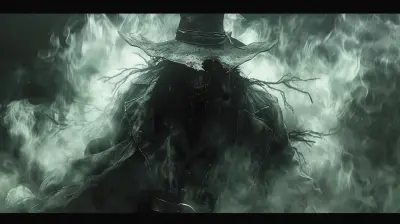How to Build the Ultimate Gaming Library with Epic Games Store
14 July 2025
So, you’ve decided it’s time to build the gaming library of your dreams. That’s great! But let me guess—you also don’t have a Scrooge McDuck-style vault of gold coins lying around? No need to worry. I’ve got your back, and as it turns out, the Epic Games Store is here to save your wallet from turning into a sad, lonely cavern. Building the ultimate gaming library doesn’t have to feel like some Herculean task, and trust me, with how often Epic Games lob free titles at us like Oprah giving away cars, it’s a lot easier than you think.
Grab your overpowered gaming mouse, your RGB keyboard (because lights = skill, obviously), and a cup of gamer fuel (coffee counts, don’t argue), and let’s start stacking your virtual shelves with the best digital goodies. 
Why the Epic Games Store is Actually Awesome
First things first: Why Epic Games Store? Well, remember when it launched, and everyone was screaming into the void about "store exclusivity" and "missing features"? Fast forward to today, and guess what? The Epic Games Store has quietly become the gaming world’s ultimate underdog story.Think of it as the quirky new kid on the block—you were skeptical at first, but then they started showing up at lunch handing out free snacks every week. That’s Epic. They have this little habit of dropping free games on us weekly. Yes, really. No strings attached, no fine print, no "but you must sacrifice three goats under a blood moon" nonsense. Just straight-up free games.
And we’re not talking about shovelware here. We’re talking top-tier titles that cost more than your monthly coffee budget. Have you played “Control”? “Bioshock: The Collection”? “GTA V”? Guess what? All of those at some point were just sitting there, free for the taking. You could theoretically build an epic (pun intended) library by JUST showing up every Thursday to see what’s free.
But let’s not stop at free games. The Epic Games Store also boasts exclusives you can’t find elsewhere, fantastic sales, and a generous revenue split that actually supports developers. Hey, who doesn’t love a little sprinkle of ethical consumerism along with their pixelated dopamine rush? 
Step 1: The Art of Hoarding Free Games
Here’s the first rule to building the ultimate gaming library on Epic Games Store: become that person. You know the one. The person who hoards games they’ll never play, purely because they’re free.Listen, I’m not here to judge. We’ve all been there, downloading a farming simulator even though the closest you’ve come to agriculture is owning a houseplant you forgot to water for three weeks. But hey, free is free, right?
So, what’s the trick to keeping up with these free game drops? It’s simpler than remembering your Steam password after a six-month hiatus:
1. Set a Reminder: Create a recurring reminder for every Thursday. Epic refreshes its freebies like clockwork. Make it part of your weekly routine, like ordering pizza or procrastinating on life responsibilities.
2. Claim EVERYTHING: Doesn’t matter if it’s a genre you’re into or something that’s about as appealing as tofu in a steakhouse. Claim it. You’re not installing it, just adding it to your library for that mythical "someday" when you decide, "Yeah, I could totally get into turn-based strategy games."
3. Use Their Notifications: Epic Games is surprisingly polite about nudging you when free stuff drops. Enable those notifications so you don’t miss out.
Hoarding games is the digital equivalent of collecting Pokémon cards—you never know which one will become rare and leave your friends jealous. 
Step 2: Fill Your Library with Discounts and Epic Coupons
If the free games weren’t enough to make you feel like Scrooge McDuck diving into a pool of shiny treasures, Epic’s regular discounts and coupons will. They’re practically throwing deals at us like confetti at a New Year’s party.Take advantage of their seasonal sales (oh, hello, summer and winter events), where you can snag AAA games for prices so low, you’ll wonder if someone at Epic accidentally hit the wrong button.
And here’s the kicker: Epic likes to toss out coupons during major sales. No, they don’t just email them to you with a "use it or lose it" deadline—they literally slap them onto your account like a generous Santa Claus who doesn’t care if you’ve been naughty or nice.
Pro tip: Coupons often work on already-discounted games. That means you’re stacking savings like it’s Black Friday all year round. If you’ve ever wanted to buy a $60 title for $10 while feeling like you just pulled off a heist, this is your moment. 
Step 3: Embrace the Exclusives
Ah, exclusives—the thing that made the Epic Games Store controversial in the first place. But put down your pitchforks, folks. Those exclusives are now one of its biggest strengths.Epic has snagged some of the best games out there long before Steam got its grubby little hands on them. Think of exclusives as the "early access backstage pass" of the gaming world. Sure, your friends on other platforms might grumble, but while they’re waiting, you’re already knee-deep in quests and boss fights.
Take “The Outer Worlds” or “Kena: Bridge of Spirits,” for example. These weren’t just exclusives—they were chef’s kiss masterpieces that made the waiting game worth it. If you want your gaming library to feel fresh and unique, the exclusives on Epic are like the secret sauce.
Step 4: Organizing the Chaos
Let’s be honest—once you’ve snagged 30+ free games, a dozen discounted ones, and a handful of exclusives, your Epic library’s gonna look like a cluttered garage that hasn’t been cleaned in decades. The good news? Organization is your friend.Epic Games Store might not have Steam’s fancy sorting options (yet), but you can still bring some sense to the madness:
- Use the Favorites Tab: You know that little heart icon? Use it. Mark your must-plays and favorites, so you’re not endlessly scrolling through all the titles you claimed but never actually installed.
- Think in Genres: Feeling nostalgic? Create genre-based goals—spend a week diving into RPGs or sample some indie gems.
- The "Wishlist" Method: Not available directly in your library interface, but you can still wishlist future purchases to remind yourself what’s next on the hit list.
As chaotic as your library might get, don’t let the clutter overwhelm you. Just dive in and start gaming—everything else will fall into place.
Step 5: Don’t Forget Mods
Some games just get better when you tweak them. And while the Epic Games Store doesn’t have Steam’s built-in Workshop, that doesn’t mean you can’t enjoy modding your titles. In fact, many developers encourage modding communities for their games.Whether it’s customizing your character to look like Shrek in “Skyrim” (because why not?) or overhauling textures for an HD glow-up, mods can add a whole new layer of awesomeness to your gaming library.
A quick Google search will lead you to safe modding sites and communities that support Epic Games Store titles. Just be careful what you download—remember, not all files on the internet are as harmless as that free game you just claimed.
The Ultimate Truth About Your Gaming Library
Here’s the thing: The concept of the "ultimate library" is kind of a moving target. Games are like snacks—you’ll always want more! But building a library on the Epic Games Store isn’t really about owning every single game in existence (although that’s a solid goal if you don’t mind living off instant noodles).It’s about having options. Whether you’re in the mood for an action-packed shooter, a relaxing indie puzzler, or an emotional narrative adventure, your Epic library should be a treasure chest you can dive into at any time and find exactly what you need.
Also, can we take a moment to appreciate how absurdly affordable this process is? Between free games, discounts, and coupons, you’ll feel like a mastermind of savings. While everyone else is out here debating whether to pay full price, you’ll be living your best life, surrounded by an overflowing gaming collection.
So what are you waiting for? Go forth and start hoarding—erm, I mean, curating.
all images in this post were generated using AI tools
Category:
Epic Games StoreAuthor:

Kaitlyn Pace
Discussion
rate this article
1 comments
Zayla McMichael
Great tips! Excited to enhance my gaming library with these ideas!
August 2, 2025 at 3:34 AM

Kaitlyn Pace
Thanks! I'm glad you found the tips helpful—happy gaming!